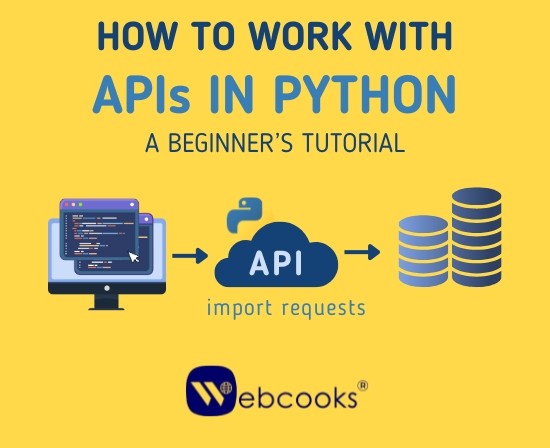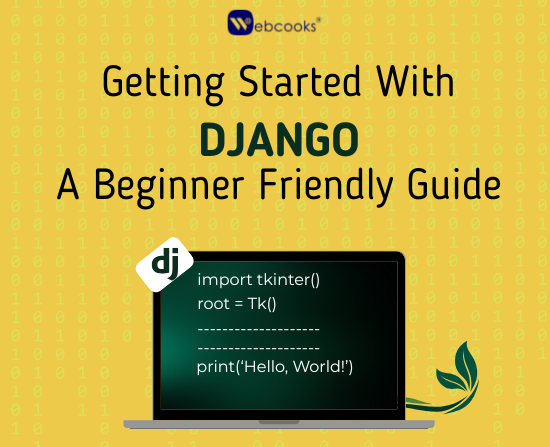Introduction
Have you ever thought about how the real-time data is retrieved for applications like the weather, or how websites let you use your Google account to log in? These, along with a lot of other features, would be impossible without APIs (Application Programming Interfaces).
On behalf of the APIs, software programs that are different can communicate and exchange data without stopping. Developers must understand how to use Python efficiently together with APIs, as it leads them to create bigger, data-centered applications. If you are a novice, then there is a tutorial that is suitable for beginners like you. Every time you want to understand the concept of Python interfaces and easily accomplish your Python tasks, the tutorial will be there for you.
Could we take advantage of the power of APIs if we chucked down here?
Why Learn APIs in Python?
One of the main things that single out Python from other programming languages is the simplicity of its use and the numerous options it offers. Python is the most suitable programming language for working with APIs. Learning the usage of APIs in Python not only adds to your coding skills but also makes the “possible” world more stunning for you as a software developer. The advantages of acquiring this skill are described below:
- Access to Data: APIs enable almost unrestricted data access which may consist of social media feeds, financial reports, and weather data.
- Automation: Simplify repetitive tasks like managing cloud resources or retrieving analytics by interacting with APIs.
- Enhanced Applications: You do not need to waste time on the creation of new features since APIs provide a straightforward way to connect your program to external services.
- Career Advantage: Knowledge of API use is one of the main reasons that most companies seeking developers with that skill set say that almost all modern applications are inherently built around APIs.
Understanding APIs
Maybe it is even better to figure out what APIs are and how they function before moving to Python.
- What is an API?
API uses certain guidelines and standards that describe how various softwares can communicate with one another by sending requests over a network or the internet. In addition, it depicts the communication methods and the formats. - How Do APIs Work?
- The client (your program) sends a request to the API.
- The server after receiving and confirming the request, usually, in JSON format, delivers the required information
- The client then can perform the requested operation or present it to the user through this data.
- Common API Methods:
- GET: It is a method used, in case of data fetching from the server and returning it to the client.
- POST: It is a method used to send the necessary data for creating a new resource.
- PUT: This method is used for updating a particular resource.
- DELETE: This is a method aimed to eliminate a specific resource.
Step-by-Step Guide to Working with APIs in Python
Step 1: Getting Your Environment Ready
Make sure Python was installed on your system before starting. The requests library will be needed, too, as it will make HTTP requests more comfortable. You can get it via:
pip install requests
Step 2: Find an API to Use
You should first choose an API that will be relevant to your project. Here are some popular APIs:
- OpenWeatherMap: For weather updates.
- NewsAPI: To get news articles.
- GitHub API: To manage the repositories.
Step 3: Understand API Documentation
The API documentation instructs on how to call the API, including:
- Base URL: The primary URL for the requests, e.g., https://api.openweathermap.org/.
- Endpoints: Features such as /weather.
- Parameters: Data needed such as location or an API key.
- Response Format: Frequently JSON or XML.
Step 4: Make Your First API Request
OpenWeatherMap is an example of one:
- Get an API Key: Register on their website and get your individual API key.
Construct the URL:
https://api.openweathermap.org/data/2.5/weather?q=London&appid=your_api_key
- Send a Request Using Python:
import requests
api_key = “your_api_key”
city = “London”
url = f”https://api.openweathermap.org/data/2.5/weather?q={city}&appid={api_key}”
response = requests.get(url)
print(response.json())
Step 5: Handle the Response
Extract the desired data from the JSON output:
data = response.json()
if response.status_code == 200: # Success
weather = data[‘weather’][0][‘description’]
temperature = data[‘main’][‘temp’]
print(f”Weather: {weather}”)
print(f”Temperature: {temperature}”)
else:
print(f”Error: {data[‘message’]}”)
Step 6: Error Handling
Errors should be taken care of such as invalid keys, rate limits, or network errors:
try:
response = requests.get(url)
response.raise_for_status()
except requests.exceptions.RequestException as e:
print(f”An error occurred: {e}”)
Step 7: Advanced Features
- Pagination: When an API divides the data into pages, one can move from page to page to get through all the data.
- POST Requests: When data is to be sent, one can use requests.post().
- Authentication: Use secure methods like OAuth for sensitive APIs.
Additional Modules for a Complete Understanding
1. Types of APIs
Introduce different API types:
REST APIs: The most common, it uses HTTP methods such as GET and POST.
SOAP APIs: An older style, uses XML.
GraphQL: Only allows getting the data you want.
2. Authentication Methods
Describe methods such as:
API Keys: A key is provided to each user.
OAuth 2.0: Secure, and used by Google, among others.
3. Data Parsing and Storage
Show the process of JSON parsing and storing the data in a file or a database.
import json
# Save JSON to a file
with open(“weather_data.json”, “w”) as file:
json.dump(data, file)
4. Using Environment Variables
Hide your API keys in environment variables:
import os
api_key = os.getenv(“API_KEY”)
5. Testing API Calls
Postman is one of the tools that you can use to test your API requests beforehand and check if they get the expected response before you actually write the code.
Best Practices for Working with APIs
- Secure Your API Keys: Keys should not be visible in public repos.
- Respect Rate Limits: Don’t submit tons of requests within a couple of minutes.
- Check with the Documentation: Get educated on the subject of endpoints and limits.
Real-World Applications of APIs
- Weather Dashboards: Create interactive weather apps with OpenWeatherMap.
- Social Media Automation: Automate the posting process through Twitter or Instagram APIs.
Financial Analytics: Get the stock market data with the help of APIs like Alpha Vantage.
Conclusion
The use of APIs in Python is just the beginning of a world of infinite possibilities to develop interactive and data-rich applications.
From getting the latest weather report to integrating social media, APIs keep your projects more versatile and appealing.
The process of API work proficiency is beyond the stage of skill but following the above steps you are already halfway there.
Practice on simple projects, use different APIs, and gradually move towards complex integrations.
So, what are you waiting for?For example, starting with beginner-friendly Python projects can give you the perfect foundation before you dive into more advanced API integrations. Get the Python editor ready and get started on your API journey—you won’t be able to believe it but it won’t be long before you discover the wonders working with APIs can bring forth!